A new year, a new computer – Part 2
This post is a continuation of a post series where I talk about my experiences with my first computer build, including the things I learned while choosing and installing each part. In Part 1, I talked about the CPU, the CPU fan, the motherboard, and the RAM.
The Video Card

PowerColor 1GB Radeon HD 7850, $170
This was one of the hardware pieces that I moved from my old computer to the new one. That’s because I had purchased it back in February 2012 to replace the video card I had before. I can’t recall what exactly the old one had been but technically it worked fine…it’s just that one day the fan in the card started sounding like a jet engine taking off. No amount of cleaning seemed to change that and I couldn’t stand the noise so off I went to buy a new card.
Video cards are one of the most confusing things to purchase in my opinion. The product numbers are almost arbitrary and the companies (AMD and Nvidia) have even been known to rebrand what is essentially the same card with a higher product number. So how do you decide which is the best one for you?
I’ll let you in on a little secret (okay, it’s not really a secret). Tom’s Hardware, which is one of the most knowledgeable computer tech sites around, posts a list of the best graphics cards for the money every month. Then you just select your price range and you’ll get a couple suggestions that will give you the best bang for your buck. As you can see from the price of the HD7850, I generally go for the mid-range cards. They’re not terribly expensive but still give you pretty sweet graphics. With my current setup, I play Skyrim and WoW on Ultra settings with at least 30-40 FPS and it’s amazing.
Installing video cards is another pretty simple one. Again the card can only go one way, so that your ports are accessible from the back of the case. It pops into the slot a lot like RAM does and depending on your card, you may need to connect a cable from your power supply to the card to power the fan on it. Then you put a screw or two in near the ports to hold the card securely in place.
The Power Supply

Thermaltake Smart SP-650MPCBUS 650W ATX 12V, $100
If there was ever a piece of hardware that I personally had overlooked before, it was the power supply. And I ended up paying for it in the end.
When I purchased my last computer, one of the things I was most concerned about was the video card. Most computers that you buy at Staples or Future Shop have horrible video cards because most people buying those computers aren’t gamers. So when I found a Gateway with a Radeon HD4650 in it at Future Shop, I went for it. It wasn’t a great card but it was a heck of a lot better than the integrated video I had on my crappy laptop. *shudders* And it worked great to start. I was mostly just playing WoW at the time and when you’re used to 1 FPS on the lowest settings, anything is better than that. Then I started getting BSoDs. As time went on, they occurred with more and more frequency. I finally determined the cause: the video card was overheating. Why? The requirements for the Radeon HD4650 state that a 400W+ power supply is recommended. The one that had been placed in that computer was only 300W. Playing a game uses the video card a lot and because the cooling fan on it couldn’t draw enough power from the power supply, it was overheating and crashing my computer. That’s bad. For a while, I had my computer case open and had a big fan blowing right on the video card to help keep it cool. Once I was able to upgrade to a better power supply…all the overheating and BSoDs went away. So let my story be a lesson to you: buy a power supply that is at least what the video card specs recommend, if not more.
This was also the moment when I vowed I would build my next computer so I could make sure everything worked just the way I wanted. And I’m the one person I can count on not to skimp on the power supply. Those bastards…if I ever get my hands on them…
Oh right, writing a blog post, not a revenge list.
The other things to consider while purchasing a power supply is that 1) it will fit inside your case and 2) it has the right power connector for your motherboard. In my case, it needed to fit inside an ATX case and the connector needed to be 24-pin (20+4-pin also works). Having one that’s 80 Plus certified is also a good thing for saving electricity costs. The Boyfriend said Thermaltake was a good brand so I went with it.
As you probably guessed, this was another piece that was taken out of my old computer. It has a solid build and one of my favorite things about it is that the cables are modular (you only have to use the cables you need, the rest can be stored away for possible later use) and they’re all contained within mesh tubes so each bundle of wires stay together and they’re all well protected.
I positioned the power supply so the fan was facing up into the case and then I screwed it into place and connected all the necessary power cords. All the extra power cords went into a handy little bag they provide and stored with the rest of my computer parts. Another easy one.
The Hard Drive

Western Digital Black WD2002FAEX 2TB, $150
I actually have two hard drives in my new computer: the 1TB Hitachi that I brought over from my old computer and this new 2TB Western Digital that I ended up buying a month before most of the other new parts. I had thought that the 1TB would last me forever since it’s not like I download a lot of movies or anything. How naive I was. Then I started paying attention to sales on Steam and GOG and racked up almost 100 games for my library. I also have a habit of jumping around between MMOs and keeping them installed even if I’m not playing them at the moment. So yeah…eventually I started running out of disk space.
I knew that Western Digital and Seagate were the best hard drive brands so when Black Friday sales rolled around on NewEgg.ca, I managed to snatch up the 2TB WD on sale for $110. (I never did understand Black Friday sales in Canada, our Thanksgiving is in October and on a Monday.)
It would have been nice to get a solid state drive for the boost in speed, but they’re still on the expensive side if you want greater disk space, which is what I needed. Perhaps once they come down in price, I’ll consider buying one. Or I could get one for storing the operating system and other programs that I use often.
Back to the 2TB WD, it’s still a pretty nice hard drive. Its interface is SATA 6.0 Gb/s, which is an improvement from the Hitachi’s 3.0 Gb/s. Opening files and programs is noticeably faster. Between the good reviews on NewEgg and The Boyfriend’s recommendation, it was an easy choice. There was one issue that I noticed when I first installed it in my old computer: it’s quite noisy. So much noisier than the old Hitachi that I had a mini-heart attack when I booted up my computer because I thought it was going to die or start on fire or something. When I read through the reviews again, it turns out that it’s suppose to be that way because it’s a more powerful drive. As with the graphics card with the bad fan, I couldn’t stand the noise but I was unwilling to buy a replacement then. The savoir of my sanity turned out to be the last piece of hardware in this list: my new case (more on that in the next section).
Installing the new hard drive in the old case wasn’t really hard, it just seemed needlessly complicated. The entire metal rack where the hard drives are housed needed to be removed, and four screws secured the new hard drive to the rack before I could replace the rack and attach the interface cable and the power cable.
Installing both hard drives into my new computer was a breeze. Each of the six hard drive bays were tool-free and and had removable caddies, so all I had to do was place the drives into the caddies, slide them in, and hook up the cables. So wonderfully simple.
The Case

Corsair Obsidian Series 550D Mid-Tower Quiet Case, Cost: $150
There are a lot of different cases to choose from. They come in all different sizes with a variety of colours, styles, fan placements, and shiny LED lights. At first I wasn’t being very picked about which one I would want, as long as it was black and fit the ATX motherboard. So my first choice ended up being this one a digital gauge on the front and blue lights to match my Logitech gaming mouse. While it’s certainly a cool design, I felt uncertain about it for quite a while but I didn’t know why.
When my new hard drive turned out to be noisy, I started researching ways to reduce the noise so that I wouldn’t be tempted to pitch my computer out the window. After warily eying articles about hard drive suspension and sandwiching, I finally realized I had picked out the wrong kind of case. Flashiness is okay every once in a while but most of the time, I’m more pragmatic. I’m more drawn to the minimal and the practical. And what was I thinking choosing a case full of lights? I have light-blocking curtains on my bedroom windows; I wouldn’t be able to sleep with a miniature blue star on in my room.
This time, I knew what I was looking for in a case. I wanted something that had minimal lights and more importantly, some way to reduce the grind-like noises coming from my new hard drive. Which is how I ended up with the Obsidian 550D.
I cannot praise this case highly enough. What was initially going to be an off-hand choice turned into possibly my favorite piece in this whole build. I’m going to keep this case until it’s literally falling apart. Bear with me while I gush a little.
The walls of the case are all black stamped steel; even the inside is black. The finish has a very slight rough texture to it, which is fantastic because it doesn’t show any fingerprints. The exception is the front panel which is made of brushed black aluminum. I am a huge fan of the brushed metal look. The whole case feels solid and durable, which is a good trade off for the increased weight in my opinion. It’s not like I’m going to be lugging it around everywhere. My old case had pieces of shiny plastic on the top and front of it, which would get smudged very easily and I was always worried about breaking something when I was tooling around inside it.
This new case is also quite a bit larger than the old case. This may not seem like a big deal until you actually try to work inside it. It was so nice to have room to work with. I can plug in cables without scraping my hands. I can replace the power supply without having to remove the CPU fan first. Cables don’t get in the way because there’s room to nudge them aside. And there’s plenty of room for expansion.

Then there’s the cool bonuses I didn’t even consider at first. Like how they designed holes and extra space behind the metal plate the motherboard screws to, so you can organize and hide lengths of cables to prevent a tangled mess. Oh, and there’s a cutout area so you can access the back of your motherboard without needing to unscrew it.
In addition, the hard drive and optical drive bays are tool-less so you don’t need to worry about screwdrivers or keeping track of tiny screws. If you really want lots of drives, there’s room for up to four optical drives and six hard drives.
Cooling is not an issue either. The case comes with 3 fans pre-installed (two in the front and one in the back) but in case that’s not enough for you, you can add up to seven more fans. That’s a lot of fans! They’re all covered with removable magnetic dust filters to make things easier to clean. It’s also compatible with water cooling systems if you want to get really fancy. I just have the three standard fans running and it’s more than enough to keep everything cool.
Both of the side panels are removable with the press of a button. This is a huge bonus over my old case which required you to remove 4 screws just to take off one side panel. And I scrapped my knuckles so many times sliding the old panel on and off. That’s not going to happen anymore.
I’ve saved the best feature for last: the noise reduction. Like I mentioned before, the WD hard drive was pretty loud in the old case. Even louder than in this video here. It makes sense when you think about it. A faster hard drive is going to vibrate more which is what creates the noise. If you screw that tight to a mostly empty metal cage, which is then screwed to a mostly empty metal box…the vibrations are going to carry throughout the whole case and give you some great sound amplification.
The Obsidian 550D goes great lengths to stop this from happening. The tool-less hard drive caddies are made of a flexible plastic which already goes a long way to reduce vibrations. In addition, the top panel and both side panels are lined with a thin layer of foam. The removable fan covers on the top and sides of the case are also lined with foam so if you don’t need the extra air intake, you can just cover them up and reduce the noise even further.
As a result, I can barely even hear the WD hard drive anymore. I have the three fans running at 100% speed all the time and it makes about as much noise as a normal room fan. White noise is something that I can definitely handle.
I think it’s pretty obvious that I am super happy with this new case. I can’t comment on how other cases would work but if you’re a practical person who’s looking for something quiet, durable, and easy to work with, I cannot recommend this case enough. It’s been amazing all around.
That’s it for hardware but the story isn’t done yet! Part 3 has my experiences with the software aspects and some of the resources I used to help me through everything.
Quick alternate case selection for anyone who got interested in enhanced cases from reading your comments but may not have quite the $150 budget for the 550D &/or is looking for something a bit better… the Fractal Design Define R4, usually found in the $100-120 range. FD isn’t a particularly well-known brand but they should be. 🙂
http://www.tomshardware.com/reviews/corsair-obsidian-550d-fractal-design-define-r4-gigabyte-luxo-m10,3356-5.html
http://www.tomshardware.com/reviews/corsair-obsidian-550d-fractal-design-define-r4-gigabyte-luxo-m10,3356-13.html
http://www.tomshardware.com/reviews/lian-li-pc-b12-nanoxia-deep-silence-1-silverstone-ft-02s-usb3,3378-17.html
(the 550D is a nice case, too, not criticizing your selection at all…)
I think I came across that one when I was looking for quiet cases. I can’t remember the reason why I chose the Corsair over the Fractal Design. Either way, more options for people is never a bad thing so thanks for the comment!