This is for all of you nighttime gamers
I’m going to make a wild guess here and say that most of my readers are gamers. I’d even wager that a lot of you have spend a not-so-insignificant amount of time in front of a computer screen or playing on your phone/tablet after the sun has gone down. You may have noticed that the screens can be kind of bright at that time of day, maybe even straining your eyes or giving you a headache. What you may or may not know is that the light from those screens (dubbed “blue light”) can also be one of the reasons for having trouble sleeping.
I’m not just making this up, there have been studies done on this. And being a night owl, I’ve personally experienced the wince-inducing glare of a computer monitor late at night. The main idea is trying to filter out the blue light and giving it a warmer or more-reddish tone that’s so much easier on the eyes. Which you can do on just about any device for free.
There’s a tiny program called f.lux that you can install on your computer and once you tell it your location, it will figure out at what time the sun sets and rises where you are. During the day, your screen is just the same as before with the blue light output. But at night, it automatically adds a filter over your screen, reducing a lot of that blue light. I can tell for from experience that it works for games as well, fullscreen or otherwise. It doesn’t even matter what OS you’re on or even if you’re on your phone. It’s available for Windows, Mac, Linux, and iPhone/iPad (at least jailbroken ones). While there’s no official f.lux Android app, there’s plenty of others that do the same thing. The one that I use is Twilight, which is available on the Play store.
I encourage all of you folks to try and let me know how it works for you. I’ve recommended it to other gamers who had sleep/eye strain problems and they’ve said it helped. If you’re a designer like me and you do colour-sensitive work sometimes, both f.lux and Tiwlight come with options to disable them temporarily if needed. I will warn you that it’ll probably seem like a massive change when you first install f.lux and you might be tempted to get rid of it because your screen looks all weird. But if you just give it a few days, you’ll likely adjust to it just fine. So game on, my friends, but try not to kill your eyes or your sleep schedule in the process.
Disclaimer: I have absolutely no connection with f.lux or Twilight and I’m recommending them solely because I use them both daily and I think they’re great programs. So don’t worry, no problems with “ethics in journalism” here!
Feature image credit: Jenny Rollo
This is a great idea. Thanks for sharing!
You’re most welcome. 🙂