Hurt fingers equals a new keyboard
So the finger pain that I briefly mentioned in my last post got worse before it got better. What started in just the fingertips of my index fingers has moved into all of my fingers, with the thumbs being the least affected. For several days, it was so bad that I couldn’t really type or use a mouse for more than a few minutes at a time. Which meant that both blogging and gaming were not going to happen. I was kind of grumpy about that too since it was Labour Day long weekend and I had so much time on my hands. Instead I watched a lot of TV, and Lord Crumb and I watched many a RiffTrax.
I’ve pretty much come to the conclusion that the problem was a combination of typing way more than usual and the fact that the keyboards at work aren’t the greatest. They’re just the standard Dell keyboards which are okay for moderate use, but I ended up typing up a lot of my Blaugust posts on them and my fingers retaliated as a result. So I’ve decided that if I’m going to do Blaugust again, I really shouldn’t use that keyboard for it. I also decided to buy a mechanical keyboard for home since it seems that they cause less strain on the hands and wrists. If I can find another one for cheap, I’ll buy one for the office too.
This isn’t the first time I’ve had this sort of problem. I’ve been using a Logitech G11 for over 5 years now and I actually bought it back in 2010 because of wrist strain. I was playing a lot of WoW at the time and mashing buttons over and over again was causing some pretty bad repetitive strain injuries. The macro keys on the G11 saved my wrists because it allowed me to just hold down one of the programmable G-keys instead of spamming. I know some gamers think programmable keys are “cheating”…but I like not completely killing my wrists more, thanks.

This time round, I did some research and found out that the finger pain could be caused by the fact that regular keyboards use a membrane system, where you have to push the key all the way to the bottom for the stroke to register. I’m prone to hitting keys on the hard side and the jarring from “bottoming out” could be damaging my fingers. So after doing some looking around and testing some mechanical keyboards, I decided on the Logitech G710+. It had all of the features I was looking for: Cherry MX Brown mechanical keys, had a numpad, had backlit keys, and a few programmable keys. The G710+ has 6 programmable keys compared to the 18 on the G11, but I found that even when I was playing WoW, I certainly did not need that many of them. 6 keys with 3 switchable profiles gives me 18 keys per game, which is plenty for me. I discovered that there’s a whole slew of different kinds of key switches, but I chose the MX Brown out of them all because I liked that I could feel the little “bump” when the key registers but it doesn’t make a ridiculously loud clicking noise every time I press a key. It makes a different sound than a regular keyboard but I think it’s about the same loudness. When I was talking to Lord Crumb, he said it sounded just like any other keyboard. The other features are a lot similar to the G11: the adjustable backlight level, media keys, a built-in volume control, a gaming key which disables the Windows keys, and so on. The G710+ does have an individual light control for the WASD and arrow keys so if you wanted, you could only have those keys lit up and not the rest of the keyboard. It’s a neat feature but I don’t see myself using it that much.

The Razer BlackWidow Ultimate Stealth was my other choice (the Razer Orange switches seem comparable to the Cherry MX Brown switches) but I’ve had good experiences with Logitech peripherals and finding the G710+ on sale for $100 at Best Buy sealed the deal for me.
As for how G710+ actually feels so far, I just bought it today and I haven’t had the change to test it on any games yet. But I did use it to type out this 800+ word post and my fingers aren’t crying out for mercy like they were when I attempted to write a post just yesterday. The fact that I don’t have to press as far or as hard on the keys is going to take some getting used to, I’m still bottoming out sometimes.
With any luck, this will mean I can resume my 2-3 blog posts per week schedule. Yay! And it also means I can play games this weekend again. YAAAAAAAAAAAAAAAAAAAY!
Oh, and before I go, I forgot to mention that I got the 2015 Blaugust Conqueror badge for writing all 31 posts in August. Long live the conqueror!

Conclusion = daily blogging is bad for your fingers? 🙂 Congrats on the badge! Thanks for sharing about your keyboard experience. I had not known about “bottoming” out. Would touch response keys and not having to push down at all be the best? I’m currently experiencing a weakened index finger due to the combat system in ESO. You have to click your left mouse each time you want to hit with your weapon; holding it down for a “power” attack. There is no auto attack. Unless there is and I’m completely unaware of how to use it.
I have been using a Nostromo for many years and I really love it. Binding its number pad to frequently used spells and such really helps enhance response times… getting old… er. 🙂
Thank you. 🙂 I honestly didn’t know about bottoming out either until I started reading around. This is the first time that I’ve typed so much that I managed to hurt my fingers. I’ve never heard of touch response keys but I imagine anything that reduces the amount of repetitive movement and the amount of force that you have to press something would be better for your hands.
I’ve never had a programmable gaming mouse but if it’s anything like the keyboards, I imagine you could program a key to register a mouse click with a short space afterwards and then have it loop as long as you’re holding the key down. I’d test it myself in ESO but I have to download a gigantic patch first and it’s only at 4% currently.
Update: I finally got into ESO and tested out my theory. I was indeed able to create a multi-key command (that’s what Logitech calls it) that did a left-mouse click with a 0.25 second delay that repeated as long as I held the G-key down. Whether Razer can do that as well, I don’t know. But if it can, then that might help your finger.
Thanks Faeldray! I think that won’t help much as holding a key down is what I’d like to avoid. I’ll have to see if autoattack is mappable, then I could map it to a key and simply press the key once to turn autoattack on/off.
Oh, there’s an option to set it as a toggle on my keyboard, so you press it once to turn on and then again to turn off. If your mouse has that, that should work. I’ve just always used the “while pressed” option myself.